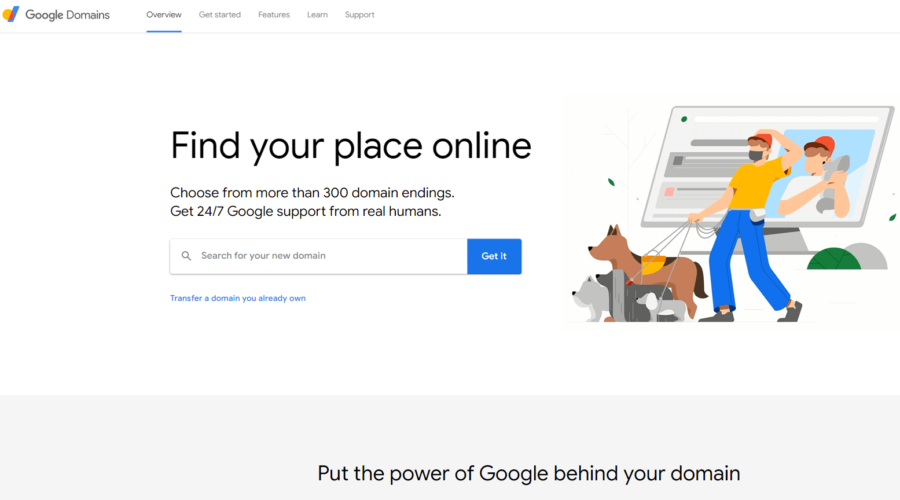When it comes to choosing a domain registration service, one of the most popular options is Google Domains. It is a highly secure service that offers a number of benefits. In addition to ease of use, the service offers privacy protection options and integration with other Google services. But, there are also some risks to keep in mind. To keep your website safe, make sure to review the following information before you register a domain with Google.
Simple interface
Creating a new Google domain is easy. The user interface is very simple and intuitive. It contains a long list of options and actions, which is well documented. The domain also allows you to integrate with third-party software. For example, you can use G Suite to create branded e-mails with your domain name. The interface is designed to be as intuitive as possible. The domain also syncs with Google Workspace.
One downside to Google Domains is their support. Until recently, the support was only available 15 hours a day, but that has since been extended to twenty-four hours a day. Support is provided by email, phone and live chat, and the documentation is extensive. But this isn’t a reason to choose Google Domains. One pro is their focus on domains. It is very easy to use and has an intuitive interface. However, if you want to make a secure site, you’ll need to purchase an SSL certificate.
Also Read: How Much Does it Cost to Buy a Domain Name?
Privacy protection options
Using privacy protection for Google domains is an important step in ensuring that your domain name’s personal information is not publicly available. By default, personal information about domain owners is published in the WHOIS directory. Google understands the need for privacy and provides privacy protection options for most domain endings. These features allow you to make some or all of your contact information private, preventing spammers and other unsolicited messages from being sent to your address.
To protect your domain name from being publicly accessible, you can set it to be locked. To do this, login to your Google account and unlock your domain. Next, you should enter the authorization code to access the domain settings. After logging in, you can customize privacy protection options and edit your domain’s records. Once you’ve finished making changes, click Save. If you’d like to use a custom email address, you can choose to set up an admin account and configure the domain’s settings.
Integration with other Google services
In addition to email, Google offers other services that integrate seamlessly with Gmail. Companies often use the spreadsheet application Google Sheets to manage databases and load information into a CRM. Businesses also use Google Docs to organize project information and export it to a project management system. Integration with these services is usually performed through an API. Developers and search engine promotion specialists often work with specialized Google applications. However, companies that do not have developers on staff may not have the time to implement a custom integration.
Another way to integrate Google Keep with other services is by using its reminder system. These reminders can be set to a specific time or location. When a reminder is set, a notification will appear in the user’s Inbox and on their phone. This way, they won’t miss a task, which is great for juggling multiple tasks at once. Users can also choose to set reminders to be notified on their phone or via an email.
Risks
There are many advantages to using a Google domain. Regardless of the cost, you’ll get the advantage of having a website hosted by a leading company. However, a Google domain has some risks. These risks may include the possibility of a hacker taking advantage of your website. The first and most obvious risk is that your website will not work properly. You need to choose the right hosting company for your website.
Another risk is that you may be unable to use the domain after your initial purchase. It may be shut down, or you may have to pay for its full release later. You will also need time to get used to the new interface, and you will likely need support if you encounter any issues. However, the upside of a Google domain may outweigh the risks. In addition, future features may be easier to integrate into the domain.